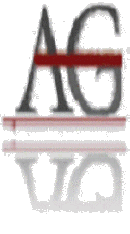
|
|
|
Welcome!
I'm glad to have you in my online courses this semester. If this is your first online course you may be a little nervous. Relax … the online part of online courses is not that difficult and I think you will enjoy the experience once you get used to everything.
There are three habits that will help you to succeed in an online course.
Cultivate those habits and you're on your way to a successful semester! This page is the main Online Courses page and is the starting point for all courses. Please read through this page carefully. It contains general course policies and all Announcements posted during the semester.
| |||||||||||||||||||||||||||||||||||||||||||||||||||||||||||||||||||||||||||||
|
Political Science (Government) |
o the Student Tools page - Check out the hundreds of resources available!
o the Writing and Research page - resources to help with all steps in the writing process
To access your course, choose one of the five discipline
links above - Economics, for example. (See the course layout graphic
below as an example.)
When you reach the page for that discipline, look for your specific course link in the discipline - ECON 2301, for example. Be careful to choose the course for which you registered … the course number on this site should match the course number on your registration receipt.
Each course link takes you to the main page of the course syllabus. Each course syllabus has links to all of the material needed for that course.
On the main syllabus page, find the Course Policies section. You are responsible for knowing and following the policies in that section. If you ignore the course policy information you will have problems passing your course.
Below the Course Policies section, find the Course Schedule section and chart. The chart has the links to the eight units in your course as well as the assignment due dates. Each unit page has the margin notes, presentations, text chapters and downloads needed for that section of the course. Too, the details for completing and submitting all assignments are on the unit pages.
I strongly recommend that you find your course syllabus as soon as possible and start familiarizing yourself with the details of the course. Make sure you know what the course assignments are, when those assignments are due and where you can find the details on how to complete those assignments. Remember that college courses (especially those online) are reading-intensive courses. If you have problems reading for detail, begin immediately to change that habit.

|
|
|||||||||||
|
Contact Information (Text or email is the best way to reach me but make certain that for the latter you use the correct subject line as defined in your syllabus!) 5202 Texana Drive #511 San Antonio TX 78249 Sucursal Paraíso Apartado 71-7100 Costa Rica 45 Calle Sánchez Rio Macho, Costa Rica Voice / Text / WhatsApp +1 903 29 3259 Voice / Text / WhatsApp +506 8644 9612
Current Mood:
Spring Student Drop-In Hours
|
From Current News China’s advancing efforts to influence the US election raise alarms. Wall Street firms are flip-flopping on climate amid Republican attacks. Supreme Court seems ready to block a Biden plan on air pollution. At The Brink: A Series about the Threat of Nuclear Weapons in an Unstable World The Brink: If it seems alarmist to anticipate the horrifying aftermath of a nuclear attack, consider this: The US and Ukraine governments have been planning for the scenario for at least two years. The possibility of a nuclear strike, once inconceivable in modern conflict, is more likely now than at any other time since the Cold War. A nuclear weapon strikes. What happens next? (8:10) The emerging crackdown on big technology companies - Amazon, Google, Facebook, Apple, Meta and so on - can be confusing. The legal cases are often complex and hard to follow but it’s not a new phenomenon. A similar cycle happens after any new form of communication arrives, be it the telephone, radio or internet. Initially, new communication industries are diffuse, dominated by small players. The barriers to entry are low. Over time, though, the new industry tends to become concentrated for a reason: Almost every form of communication depends on a network of users and larger networks are inherently more valuable than smaller networks. The cycle is reinforcing, causing large companies to grow even larger, what economists call increasing returns to scale. But consolidation brings a major downside for society. Communication businesses can become monopolies, with the power to set prices and control society’s discourse. Competition lowers prices, raises wages and levels the playing field for small businesses but dominant companies often eliminate competitors by buying them. That’s why the only entity with the power to tame such monopolies is often a national government. America has a 'trapped in place' economy. Can we engineer our way out of the climate crisis? Have climate questions? Get answers here. The Doomsday Clock 2024: It’s 90 seconds to midnight. The Science and Security Board of the Bulletin of the Atomic Scientists has left the hands of the Doomsday Clock unchanged due to ominous trends that continue to point the world toward global catastrophe. (Founded in 1945 by Albert Einstein, J. Robert Oppenheimer and University of Chicago scientists who helped develop the first atomic weapons in the Manhattan Project, the Bulletin of the Atomic Scientists created the Doomsday Clock two years later, using the imagery of apocalypse (midnight) and the contemporary idiom of nuclear explosion (countdown to zero) to convey threats to humanity and the planet. The Doomsday Clock is set every year by the Bulletin’s Science and Security Board in consultation with its Board of Sponsors, which includes nine Nobel laureates. The Clock has become a universally recognized indicator of the world’s vulnerability to global catastrophe caused by man-made technologies.) Trump and Biden Get Ready for the Very Long Haul: The 2024 general election campaign is set to be one of the longest in modern history. Here Is One Way to Steal the Presidential Election Anxious about Their Futures and Disillusioned by Politicians: More than previous generations, today’s young people are concerned about their mental health and educational prospects, new surveys show. The 100-year extinction panic is back, right on schedule. Behind the Scenes at the Dismantling of Roe v. Wade Getting the History of Abortion and Contraception Right The Surprising Places Where Abortion Rights Are on the Ballot, and Winning (interactive graphic) The Colorado Supreme Court decided that Trump cannot appear on the state’s primary ballot under the 14th Amendment. Lawyers are asking other courts to make similar decisions (as this Lawfare page tracks). Ultimately, the US Supreme Court is likely to decide the case. The Supreme Court could have a profound impact on the 2024 election beyond the Colorado case. The justices are already reviewing an obstruction-related case concerning Trump and could rule on his claims of executive immunity. In 2024, the Supreme Court is likely to play an even larger role than in Bush v. Gore. In tense election year, state officials face climate of intimidation. How hot will your city be in 2050? Check with these graphics from The Washington Post. The World Counts: Our Global Challenges In the GOP’s new surveillance state, everyone’s a snitch.
Test Email Once you’ve read your syllabus, it’s important to make sure you know how to reach me by email. If you don’t follow your syllabus instructions your emails won’t reach me. That means I’ll never know if you have questions and I’ll never receive your assignments. So … at the very beginning of your course, send an email to test whether or not you are able to reach me. When I receive it, I’ll let you know. To send your test email, complete these steps. 1. Review the syllabus instructions on how to correctly send course emails. 2. Open a new email. 3. Type my email address - dramyglenn@gmail.com - and the correct subject line in the appropriate places. If you don't know the correct subject line for your course, read your syllabus again. 4. In the body of the email, answer the following questions. a. What is your complete name? Use the name under which you registered but include a nickname if you wish. b. Through what college/university did you register for your course? c. If you want to be included on the Grades page, what code word should I use? The Grades page is where I post course grades at the end of the semester. The link for the Grades page is at the top of this page. Before sending a code word, read the instructions at the top of the Grades page. If your code word doesn't follow those instructions, I'll ignore it. If you don't wish to be included, don't send a code word. d. What is your preferred email address? Make sure you type it correctly! Give me the email address you are most likely to regularly check. It doesn’t matter what email address you use when you send an email to me. When I reply, I always use the Reply button, sending your email back to wherever it originated. However, if I need to send information to you in a new email, I'll use the email address you give me in your test email and will assume you’ll see it. e. In case of an emergency at what phone number can I reach you? f. Copy and paste the following statement into your test email: “I have read the course syllabus (includes Expected Student Learning Outcomes, Communication Policy, Using Email in College Courses, Online Participation Policy, Academic Integrity Policy, Drop Policy, Grading Policy, Policy on Late Assignments, Recommended Text, Useful Resources, Course Schedule and Online Final Exam Instructions) and I understand my responsibilities in this course.” Please Note: You are pasting this statement into your test email as a substitute for your signature and as a statement of fact that you have done what the statement says. If you have not yet read the entire course syllabus, you need to do that before you send your test email. There is one important thing to keep in mind: if you don’t follow the instructions I won’t receive your test email and will assume you didn’t send one. So … if a couple of days go by with no reply from me, complete the four steps above again, paying better attention to anything you overlooked the first time. [posted 01/02/24 @ 1330]
7 Survival Skills for the 21st Century After interviewing hundreds of CEOS in business, non-profits and educational institutions Tony Wagner of Harvard University identified the top seven survival skills needed for the 21st century in his book The Global Achievement Gap.
The idea that a company's senior leaders have all the answers and can solve problems by themselves has gone completely by the wayside. The person who's close to the work has to have strong analytic skills. Employees have to be rigorous, test assumptions, avoid taking things at face value, discard preconceived ideas they're trying to prove.
The biggest problem employers have is finding people capable of exerting leadership across the board. Their mantra is that you lead by influence, rather than authority.
I can guarantee the job employers hire someone to do will change or may not exist in the future. This is why adaptability and learning skills are more important than technical skills.
Employers need self-directed people who can find creative solutions to some very tough, challenging problems.
The biggest skill employees are missing is the ability to communicate: both written and oral presentations. It's a huge problem.
There is so much information available that it is almost too much, and if employees aren't prepared to process the information effectively, it almost freezes them in their steps.
Our old idea is that work is defined by employers and that employees have to do whatever the employer wants ... but actually, employers would like employees to come up with interpretations that they like -- adding something personal, a creative element.
|
|||||||||||
|
Visit Me During Student Drop-In Hours
What Professors Expect From You (Why You're at College) from Carson-Newman University Read this one! It will make a difference in how you think about higher education. Excerpt:: College professors want to make sure you are doing more than memorizing the material, want to make sure you understand how facts fit together. Professors want to see that students can perceive the implications of each lesson. We want to see that the class can think through the bundle of disparate data and make connections, separating the relevant from the irrelevant … The important bit is not just knowing what something is; the important bit is knowing why something is the way it is and how it works and why it matters. It’s about being thoughtful and disciplined in your learning so you can think about what you know in a meaningful and original way. It’s about constantly asking, so what? Why does it matter? What are the implications? How can we use it? Improve it? How does it connect with other parts of life or knowledge? … This can be upsetting to students new to college, especially those who mistakenly think that how hard they work determines their grade, rather than how much they have learned and how well they can apply that knowledge.
In the name of emotional well-being, college students are increasingly demanding protection from words and ideas they don’t like. That’s disastrous for education ... and mental health. Read more about the problem in The Atlantic’s The Coddling of the American Mind.
If You Need Me...
Of Interest
o Interested in an online study group? o Getting Things Done explained for students o The Done Manifesto lays out 13 ground rules for getting to done. o If you need some practical advice and suggestions on how to do better in your courses, check out Samford University's online video series, How to Get the Most Out of Studying. |
||||||||||||
Before you take an online course you should be confident about your computer and study skills. Review the following list of requirements to assess your readiness to take online courses.
o I know how to connect to the Web using a web browser.
o I can navigate around the Web and know how to use search engines.
o I know how to send and receive email using the email software of my choice.
o New to e-mail? Visit www.albion.com/netiquette for tips.
o I know how to do basic word processing, including cutting and pasting.
o I know how to open, save and manage files.
o I have access to a computer 5-7 days per week.
o The computer I use meets the basic requirements for online courses.
o I have at least 12 to 15 hours a week to work on each online course.
o I can motivate myself to log in to the virtual classroom at least 5 days a week.
o I have good reading comprehension skills and written communication skills.
o I enjoy communicating in writing.
o I like figuring things out on my own but I'm able to ask for help when I need it.
If you're not sure all of those statements apply to you, you may not be quite ready for online learning.
Visit some of the links below to learn more about online learning. TILT (Texas Information Literacy Tutorial)
Email etiquette from the Purdue OWL
Dennis Jerz’s Writing Effective E-Mail: Top 10 Tips
Sassy Email Responses (in the upper right choose “present from beginning”)
Guy Kawasaki’s The Effective Emailer
I strongly suggest you read at least Email Etiquette ... no matter how much experience you have with email.
|
|
Library Links |
Student Services Links |
|
NLC |
||
|
Aims |
||
|
Jacksonville |
||
|
Angelina |
||
|
UTT |
||
|
Victoria |
||
|
You can find lots of useful links on the Student Tools page. |
||
Don't use all capitals. This is the written equivalent of shouting and people consider it rude. Too, it’s simply not correct grammar.
Don't include irrelevant items - emoticons :), pictures, fancy signatures, closing quotes, scriptures, sales pitches, stationery, business slogans or etc. in course emails. If your software automatically adds any of those things every time you send an email, you must disable that feature when you send a course email. If you email from your workplace, this applies to your work email as well. The only exception to this is if you use an email service that requires you to include the email service name at the bottom of all emails.
In order to reply to an email, email software downloads any graphics, pictures or etc. included in the original. Because I receive so many emails, I have very strict security controls. Those controls block downloading pictures, graphics and etc because they so frequently carry viruses. If your email includes any of those things, my software will block any attempt to reply to it.
Don't use colored backgrounds or ink. All course emails should use black print on a white background. You don’t use pink paper and add smiley faces on your hard copy assignments. The same is true for electronic assignments.
Don't use IM lingo. As with any written college communication, your emails should use appropriate grammar and spelling. At the beginning of your course, I will encourage you to work on any spelling and grammar problems I see. As the course progresses, I will expect improvement. Almost all colleges have writing labs and tutors that can help you improve in these areas. Take advantage of those resources. If your college does not offer help, let me know. I have some excellent online resources.
Don't send group emails to me ... including the really sad one your best friend just forwarded to you AND the one that absolutely must be forwarded to 10 people (or else). In case you didn't know, that kind of email is spam and you should never send it to anyone who did not request it or give you permission. Because the problem is so pernicious, I treat it very seriously. My software treats every group email as spam and not only deletes the group email but also deletes all future email from that address before I ever see it.
Don't send forwarded emails to me. Reread my comments about group emails above.
Don't send attached files to me for any reason. I never open attached files because of the danger of viruses and the extra time involved. Instead, copy and paste your work into the body of your email message. It is never okay to send attached files unless an assignment specifically asks for such.
Always expect a response. I respond to every email that requires a response. If you don’t get a response from me, chances are I did not get your email. Try the following suggestions.
a. Check the original email you sent me to make sure you used the correct subject line. (It's probably in a folder labeled something like Sent Items.)
b. Check the original email you sent me for irrelevant items. (Reread my comments in #2 above.)
c. Check for replies to the correct email address. When I reply, I do not type your address into a new email. I use the Reply button. This means that the reply goes straight back to the address from which you sent your original message. If you sent your message using a friend's email address, your work email address or your school email address, that's where my reply went.
d. Check the announcements on this page. You should check the announcements frequently. I post announcements for things that affect most students - things such as schedule changes, absences, computer problems and so on. If I'm going to be out-of-town for a few days, for example, and won't have access to my email, I'll post an announcement so you'll know to expect a delay.
If you discover you made a mistake sending your assignment or if you're simply not sure, paste it into a new email and send it again before it's too late for me to accept. Be certain you've corrected any problems before resending it.
Always exercise patience. You are welcome to send assignments early but if you work ahead so that I receive assignments much earlier than they are due, I probably won’t reply until after I’ve replied to students who are working on schedule or behind. Too, there are certain times in the semester when it’s difficult to stay current – for example, at the beginning or end of a semester. You can, however, talk to me during student drop-in hours if you need a faster response.
Always assume the best. Keep in mind that email communication is not face-to-face. Always be specific and friendly. Since we cannot see each other’s facial expressions, there is always the possibility of miscommunication. Two things to remember:
a. Brevity: Out of necessity, I am sometimes very brief in my replies to questions. I don’t do that because of a lack of concern.
b. Responsibility: I will not do your work for you ... this is college! If you email asking about something that’s in the syllabus, I will tell you to check the syllabus. If you email asking for the definition of __, I will tell you to read X. If, on the other hand, you don't understand a concept and it's clear to me in your questions that you’ve done what you can to figure it out, I'll spend as much time as you need. That's my job!
If you are a person who tends to be easily offended, remember that things are different when you communicate by email. I’ll assume you’re polite if you’ll assume the same of me!
Submit each assignment in the body of a new email. Due to the course management system I use, I do not accept: assignments in attached files, assignments in forwarded emails or assignments in reply emails. Nor do I accept faxed assignments, mailed assignments or several assignments in one email. If we're carrying on a conversation or you have a question or etc, you are welcome to use the Reply button but you must use a new email when ever you send an assignment.
WARNING: You cannot always copy the content of an old email and paste it into a new email. Software may treat the content as a forwarded or reply email. I encourage you to complete and save your assignments in Word, Word Perfect or whatever software you use and then copy and paste the assignment into the body of your email. That will also make it easier to resend it – by copying and pasting it from Word or etc. into a new email – should you need to do so.
I consider an assignment to be on time if it is correctly completed and in my Inbox by midnight of the day assigned. I am not concerned with when you send an assignment … I have no way of knowing that. I can prove only when I receive an assignment. Too, note the phrase correctly completed ... you can’t ignore the instructions and then say "but it was there before the deadline!"
POLICY ON LATE ASSIGNMENTS: Except for the final exam, I will accept late assignments but I will deduct 1 point per day late, including holidays and weekends. Be careful about turning in late assignments, though. Even if your work is outstanding, a 10-point assignment turned in 10 days late will earn 0 points after late points are deducted. Don't waste your time and effort ... stick to the course schedule and get credit for your work.
Use email or student drop-in hours for course communication ... not the telephone. If you have an emergency, don't hesitate to call me. My cell number is above on this page for exactly that reason. However, impending deadlines do not constitute emergencies. If you wait until the last minute to start an assignment and need help, you’re unlikely to get an email reply from me quickly enough to beat the deadline or to find me in my office at an unscheduled time. You can’t fix the problem by calling me … you can avoid the problem by better organizing your time. Handle all communication other than emergencies by email or by visiting me during student drop-in hours.
Never assume I know what you are talking about! If you and I are in the middle of an ongoing email discussion always include or refer to previous emails. Chances are I'm in the middle of several discussions so I may not remember what your specific question / problem is unless you remind me.
Always include your first and last names at the beginning of every assignment. I will not assume I know who you are from your email address or a first name only. Nor will I hunt for your name. If I don’t see your name at the beginning of your assignment, I will either return it or delete it.
If you send me a non-assignment email - a question, comment, etc. - you don't need to put your name at the beginning but you should always include your first and last names somewhere in the body of the email with your message. First, it's simply the polite thing to do. While few people would send unsigned letters to anyone, they regularly send unsigned emails to everyone. That may be acceptable within social groups but it is not acceptable in professional communication. Second, I often cannot answer students' questions, comments and etc unless I know who is asking. ("Did you get my assignment?" If I don't know who you are, I don't know if I received your assignment.) And, as with assignments, I will not assume I know who you are from your email address or a first name only.
It's important that you frequently check the Announcements at the top of this page. I post schedule changes, syllabus corrections, absences, computer problems, updated or changed instructions and so on under Announcements. I don’t know how many times I’ve received emails from students angry or distressed about something that would never have been a problem if they had read the Announcements.
Some of you print out the syllabus. Remember that the official syllabus and schedule are online. Although I detest making changes in the middle of a course, I do have that right as your professor and occasionally it is necessary. You are responsible for knowing any changes I make while you are in the course. If I have to change an element in your syllabus - a due date, assignment instructions, etc - I make the change in your syllabus. I always make the change obvious BUT ... if you're working from a printout that won't help you. If you feel better working from a printout that's fine with me ... just make sure you remember to check the online syllabus - the official syllabus - often!
In a college course you have rights AND responsibilities. It was your choice to take this course, it is your choice whether or not to follow course policy and it is your choice whether or not to participate. You have the right to make those decisions. But you must also take responsibility for your decisions and your performance in the course.
a. Extra Credit: If you do not complete the assigned work in the manner requested, you will not get the points for that work. I cannot (and will not) 'fix' that by giving you alternative work or extra credit work. The assignments I want you to complete are those I've assigned in the syllabus. You must complete those assignments just like all of your classmates.
b. Making Exceptions: If you miss a deadline, please don't ask me to make an exception for you. If I make an exception for you, fairness will require me to make an exception for all of your classmates as well. All of us have multiple responsibilities and our own problems and hindrances. But if I make an exception for everyone, I may as well not have deadlines. Conversely, if I give you extra time, a shorter assignment or etc, I've given you an advantage that none of your classmates was given.
c. Withdrawing from the Course: At the beginning of each semester I will follow institutional policies regarding student drops. At the end of the late add/drop period, I will send the administration the name of any student with whom I have not yet had contact. That student will have one week to successfully email me and begin the course work. At the end of that week, the institution will drop any student who has not done so and will provide that information to any student loan/grant agency that might be affected. However, once the semester has begun, I will not drop you from your course if you decide to stop participating. If you stop participating, you will earn whatever points you had accumulated at that time. If you do not want that to happen, you need to complete the course or initiate a drop yourself by contacting the college through which you registered. I have provided the online address for your college's Student Services web page above. [See Important Links to Your College.] You can find that office's phone numbers and/or email address on that web page.
|
|