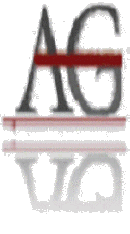ETHICS
Creative Commons: intellectual property and copyright license
options
The Ethical Student Researcher
Academic Integrity Resources

FERPA Tutorial

Computer Training on Human Subjects Review
Georgia State's IRB PPT
Georgia State's IRB Manual
Discrimination / Harassment Prevention
#1
#2
#3
#4 (1:51)
#5 (0:30)
TECHNOLOGY
Camtasia Tutorials
Noodle Bib
Noodle Bib Express
End Note
FAQs
Tutorials
Support
End Note software is designed to help researchers organize
their references and create bibliographies. End Note is available for
purchase for Windows and Mac from the website. You may also download
a free trial version. Try the Firefox tool to format references
to web pages. An End Note library is a collection of references, each
containing the information required to create a bibliography. The references
may also include supplemental information such as keywords, abstracts,
notes and URLs. You can enter references manually but End Note automatically
downloads all the information needed for any references you mark from
online databases, websites, ebooks and etc. It integrates with BlackBoard,
if you're using it for class, as well as research. It generates citations
and reference pages for most word processing software in any format.
SPSS Tutorials
Turn It In Tutorial
E-Journal Software
Research Wikis
Scholarly Blog Index | ACI
The Best Academic Blogs
Scholarly blogs are a promising altmetric source.
MS Conference Management
All Academic Convention Management
Doodle:
The basic service is a free online coordination tool which requires
neither registration nor software installation. |
Scheduling: Using Doodle to Find the
Best Time for A Committee Meeting
|
Simplify Your Scheduling: Doodle and
Tungle Announce New Features
Using Tungle.me for Committee Meetings
and Student Appointments |
Tungle.me
When Is Good:
An easy way to find out when everyone is free for your next meeting
or event.
Diarised:
A quick and simple online tool to help you pick the best time for a
meeting.
Smart Rescheduler
The Ideal Academic App
A Few New Developments
Survey Monkey:
Enables anyone to create professional online surveys quickly and easily.
Google Apps:
Free, intuitive tools you can access anywhere with a single account.
Tools for Images and Graphic Design:
Phoenix:
From basic image retouching to complex effects, Phoenix delivers the
key features of a desktop image editor with the simplicity and accessibility
of a web-based application.
Pixer:
Need a quick fix for that photo? With pixer.us you can edit your photos
online using only your browser.
Pixlr:
Brings you advanced online image and photo editing tools. Just choose
your flavor, jump in and start creating.
Splashup:
Runs in all browsers, integrates seamlessly with top photo-sharing sites
and even has its own file format so you can save your work in progress.
Gimp
Using Picnik for Some Image Editing
Fun
Seashore
Color Scheme Designer
Color Schemer
Using Google Chrome and Chrome Extensions
for Speed and Productivity
Five Nifty Tricks in Google Chrome
Android for Academics
Evernote for Android (Now, with Sharing)
Top Five Free Web Page Accessibility Validators
Smarter Typing Through Text Expansion
Using Acuity for Student Appointments
Jiffle:
for scheduling student appointments |
Using Jiffle for Student Appointments
The Teacher’s Guide to Tech 2020
ACADEMIA
Bullying in Higher Ed
Open Letter to New Department Chairs
Productivity
Where Does Your Time Go?
How to Take Smart Meeting Notes
Bad Meetings
Are Your Fault
Broken Meetings (And How You Fix
Them)
Donald
E. Hall’s
The Academic
Self: An Owner’s Manual
has a wealth of practical advice about how to translate academic commitments
– teaching, research and service – into step-by-step projects that can
be captured on a calendar
What to Do When Speaking to the Media
Eventseer:
This service not only allows users to search its database of conferences
using multiple criteria, it also provides a service to track different
events for any changes that their organizers may post. While Eventseer
is largely focused on technical subjects,
AllConferences
provides a similar service but in a much wider array of topics. Both
of these services are free, but Eventseer is a clear winner in terms
of the number of events in its database.
Check
out
Advice
for New Faculty Members
by Robert Boice and
From
Dissertation to Book
by William Germano.
Six Ways to Make Adjuncting More Effective
and Fulfilling
About.me: a new digital calling-card service
|
 accessibility
resources accessibility
resources
Section 508 Checklist
Video: Keeping Web Accessibility in Mind (11.5 minutes)
Video: Experiences of Students with Disabilities (2 minutes)
Quick Reference: Web Accessibility Principles:
for use with above
videos
Video: Succeeding in College and at Work:
Students with Disabilities Tell Their Stories
(34:18 minutes)
Video: Introduction to Web Accessibility (11.5 minutes): Look for the video link about halfway down
the linked page.
Video: Do-It
(5 videos, 35 minutes each): Link to the Do-It series page
with links and descriptions
for 37 videos from which to choose.
Video: Listening to Learn (7 minutes)
Video: Introduction to the Screen Reader (6 minutes)
Video: Screen Magnification and the Web (10 minutes)
Video: Screen Readers and the Web (15 minutes)
Video: Web Application Accessibility
(3 minutes)
Web Tutorial: Dare to Care: Requires you to log in but it's free.
LBCC also has some excellent
Resources on this site.
Web Tutorial: Web Accessibility
Access E-Learning
Web Tutorial: Online Accessibility: sort of technical AND easy
to understand, unusual
Screen Reader Simulation
Low Vision Simulation
Dyslexia Simulation
Distractibility Simulation
The following have more technical content.
Web Tutorial: Web Accessibility 101: The sections are listed in
the column on the left.
Video: Accessible PDF and Word Documents
(54 minutes): use
PDF Web Cast link. Sample documents
are downloadable.
Video: Making Office Documents Accessible (72 minutes):
use
Office
Documents Video Tutorial link.
Making PowerPoint Accessible
Web Accessibility Center: not really a tutorial ... a super collection
of How To articles, easy to advanced, from Ohio State.
Accessible Classroom Technologies Wiki
Guidelines for Creating Web Content Accessible to All
Apple Accessibility
Free Text Reader for Disabled Students
10 Free Web-Based Web Site Accessibility Evaluation Tools
Accessibility Checker: Toronto's newest version
University of Washington's
Accessible Technology: a large and varied collection of resources
on several pages
TEACHING RESOURCES
Teaching Tips
Information Literacy / Building Blocks of Research: Engaging the Searcher
Curriculum Collaboration Toolkit
Research Randomizer
OCW Finder:
A search/tagging tool for Open Course Ware materials
50 (or so) Ways to Ditch Your Paper
or Book Report
How to Use Pinterest in the Classroom
[Video 5:02]
Enrich Your Teaching through Social
Media
Flipping Out? What You Need to Know
About the Flipped Classroom
Responding to Student Writing (audio
style)
Timers
Rid Your Syllabi of the Passive Voice
Graphic Display of Student Learning
Objectives
Using Text-Expansion Software to Respond
to Student Writing
Tools for Synchronous and Asynchronous
Classroom Discussion
Modeling Civility and Use of Evidence
in the Classroom
Link to a Specific Time
in a You Tube Clip
The Chronicle’s Prof Hacker Blog
Five Free Ways to Send Text Messages
to Groups
Instructor Resources
Pocket PD - access to public, free resources that are all shared
with a CC-BY license. These resources provide just-in-time
professional development in a few minutes.
Teaching Online in Emergencies
https://keep-teaching-resources-for-higher-ed.mn.co/sign_up
https://citl.ucsc.edu/teaching-resources/teaching-during-unplanned-events/
https://keepteaching.iu.edu/
https://er.educause.edu/blogs/2020/3/the-coronavirus-and-class-broadcasts
https://library.educause.edu/topics/teaching-and-learning/online-learning
https://www.sageonstage.com/5-easy-steps-for-switching-your-face-to-face-course-to-online/
https://www.chronicle.com/article/Going-Online-in-a-Hurry-What/248207
https://connect.chronicle.com/CS-WC-2020-CoronavirusFreeReport_LP-SocialTraffic.html
https://www.coursera.org/coronavirus
https://www.snhu.edu/about-us/newsroom/2020/03/working-together
https://www.insidehighered.com/advice/2020/03/16/how-shift-your-conference-online-light-coronavirus-opinion
https://www.chronicle.com/article/4-Lessons-From-Moving-a/245926
https://www.chronicle.com/article/How-to-Make-Your-Online-Pivot/248239
https://www.idernetwork.com/
https://www.facebook.com/groups/onlinelearningcollective/
5 Low-Tech, Time-Saving Ways to Teach Online During Covid-19
For more ideas, see The Chronicle's interactive advice guides
on online
teaching, on tech
tools, and on using technology for
student feedback.
Slack for facilitating conversations with or between students.
YouTube for ready-made video content and student-created video
assignments.
Canva and Piktochart for
creating visual illustrations.
Google Forms for creating interactive assessments, and Google
Sites for easy-to-design web pages.
Twitter can be a place for students to post reflections about
course material.
Even Wikipedia can
be the basis for interesting assignments in which students
collaborate to edit content.

|