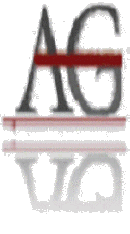|
 Site Search and Site Map
Site Search and Site Map
 Critical
Surfing Critical
Surfing
When surfing the net, we need to be critical thinkers.
A thing is not true or factual simply because someone has posted it on a site. There
are no limitations on internet information. By contrast, radio and TV must be careful
not to air inaccurate information because they are market-driven businesses. Too
much bad information and they'll loose their advertisers and/or listeners. That's
not the case with information posted on the Internet.
There are also no legal limitations on what someone
can put on their site. I've seen several sites that claim that the earth is flat
or that man has never actually been in space. People are allowed to say whatever
they wish on the net!
That's not necessarily a bad thing. Freedom of speech
– even stupid speech – is the cornerstone of a democracy. And outrageous speech
often makes us think. Stupid speech is dangerous only if you are not a critical
thinker … if you believe everything you read. Regulating speech is not the solution.
Teaching people to be critical thinkers and critical surfers is. I'm sharing my
favorite tool with you here. Keep in mind that not every idea given below will apply
to every site. However, this is an excellent way to analyze sites while you're surfing.
[If the outline below is collapsed,
click on each item for more details.]
|
Compare the site to sites on the
same or similar subjects.
o Of the sites you have looked
at on this subject, is the best place to get information?
o Is the material on this site useful,
unique or accurate, or is it derivative, repetitious or suspicious?
o Does the site contain original
information or only links?
o Is there a conflict between the
information found on this site and information found on similar
sites? If so, can you determine why?
o Was this site linked off of another
site? If so, how would you judge the previous site?
o Who is linking to
the site? Search for Link:URL.
o Look at the URL extension. Government
(.gov) and education (.edu) sites may be more reliable than
some organization (.org) or communication (.com) sites. Anyone
can get a .org or .com extension. That’s not true of .gov and
.edu extensions. On the other hand, a tilde (~) often indicates
that the site in question is a personal home page, not an official
university publication.
|
|
Rate
the visuals, ease of navigation, organization of the site and freshness
of the material.
o Be careful when judging visuals.
Simply because a site has lots of bells and whistles doesn’t
mean that its material is valid.
o Do the graphics and art serve a
function or are they merely decorative?
o In fact, when rating the visuals
ask yourself if the amount of ‘stuff’ is hiding a lack of information.
o Does the text follow basic rules
of grammar, spelling and literary composition?
o Is there an element of creativity,
and does it add to or detract from the information?
o Many sites are very difficult to
navigate. There may be lots of information there … if you can
only find it! Sites should be rated for this. A well-organized
site will be easy to understand and navigate.
o Is there a copyright date given?
o Finally, look for a ‘this site
last updated on MM/DD/YY’ label. Not all sites have this but
if a site has a last-updated label it will most likely be at
the bottom of the page. For an example, look at the bottom of
this page for this site's update label. A site that was last
updated three years ago may well contain out-of-date and wrong
information. Sometimes you can judge a book by its cover
… how well maintained a site is can be very telling.
|
|
Initial
impressions are important.
o When you first arrive at the
site did you get the impression that the language or tone were
biased? Be careful! If the bias is in a direction with which
you agree you may not notice it. Bias is bias, however.
o A biased web site may not be inaccurate
but it is more likely to be so than one that takes a neutral/objective
stance.
o What is the purpose of the
site? Is it clearly stated?
o Is the purpose of the site to teach
something or to sell something? Sites that are selling an idea
are more likely to present inaccurate or unbalanced information.
o To what extent is the information
trying to sway the opinion of the audience?
o What is the intended target audience
of the site? If you can determine at whom the site seems to
be aimed, you can often make assumptions about its stance on
things.
o Never assume that extremist
points of view are easy to detect. Many extremist sites are
designed to look educational.
|
|
Turn
the roles around.
o Now that you have looked critically
at the site, what things would you have included or deleted
if you were building the same site?
o Why would you have left certain
things out?
o Why would you have put other things
in?
o What you would have done may give
you insight into why the author did certain things.
o When reading information, constantly
question the material. Are there questions that should obviously
have been answered and aren’t? If so, why not?
o Test informal hypotheses against
the information given. Use as many competing hypotheses as you
can.
o Talk things out either with yourself
or a friend. Sometimes challenging information verbally can
bring fresh perspective.
o Be argumentative … be a skeptic!
|
|
Investigate
the source or sources given on the site.
o Does the site include a bibliographic
or 'for further reading' list?
o Were any citations given for statistics,
quotes or other information?
o How many sources were given?
o Can sources and citations be
verified?
o Were examples given and documented?
o How accurate and objective
are the sources themselves? One site that supports the lifting
of all gun control attributes all of its quotes, facts and statistics
to one book … the author of which is unknown. It then offers
to sell you the book for a hefty price. The premises of the
site may all be true but the material must be considered invalid
because you have absolutely no way of knowing whether it is
accurate.
o If the information is controversial,
does the author acknowledge that? Even the best sources can
be wrong!
o If you feel inundated with information,
take a time out. Come back to the site later with a new perspective.
|
|
Contrast
the information on the site to real life experiences and general knowledge.
o The best way to be a good evaluator
is to arm yourself with information on the subject you are researching.
The more you learn, the better you’ll learn. Become an expert.
o Talk to experts and get their input
on information you have discovered … especially information
with which you are unfamiliar.
o I'm not saying that ‘everyone knows’
is proof of the accuracy of any piece of information. However,
if the information flies in the face of what most thinking people
believe to be true, you need to question its plausibility.
o Anecdotes and investigations that
focus on a single factor and ignore conflicting factors are
of little or no use.
|
|
Authors
of web sites should always be identified if possible.
o Does the author have credentials/qualifications?
o Is the author connected to an institution
or organization that is recognizable/reputable? Even if he is,
be careful. A professor with a major university has a site that
explains away the 'legend' of the Holocaust. Although it's true
that the essay was written by an academic, the professor has
a degree in engineering, not history ... and there is a tilde
(~) in the URL, indicating that this is his personal site even
though it's linked to his university.
o If the page is copyrighted,
the holder of the copyright may tell you who is responsible
for the page.
o Is there contact information for
the author or the sponsoring organization?
o The author/owner of many pages
on the Internet can be found at a wonderful site called Whois.
The site moves from time to time but can currently be found
at
www.networksolutions.com/cgi-bin/whois/whois.
o Search for the author’s
name in quotation marks.
o If you cannot find the author,
the page is not necessarily untrustworthy. Sometimes authorship
can get lost in the way pages are linked or found. Sometimes
it can be found in strange places.
o If you can’t find an author, ask
the Webmaster (if one is given) for the source of the information.
The Webmaster’s email address is usually near the bottom of
the home page of the site.
|
|
Links
to other sites can be revealing.
o Are there links to other sites?
o How complete and accurate are the
links provided?
o Are the links relevant and appropriate?
o Do the links provide a variety
of information or are they biased toward one point of view?
o Are the links evaluated in any
way?
o I recently visited a site that
appeared to be an objective critique of a presidential candidate.
It offered as ‘its sad duty’ some negative information about
that candidate along with some positive (and already well-known)
information. The author had done an excellent job of hiding
bias until the links to other web sites were visited. All of
them were very negative sites about the candidate. The information
on the original site was suspect.
|
Always use a checklist when conducting
research online. Use mine … use someone else’s … develop your own. Researching online
can provide you with seemingly unlimited amounts of information on any subject.
It's easy to get caught up in the quantity and lose sight of the quality. Using
a checklist reminds you that you are looking for knowledge … not information!
©Dr Amy S Glenn, 1997
 |