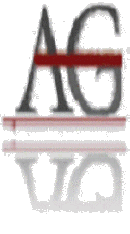
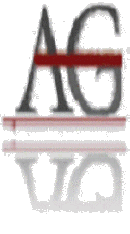
Use your first name only or a nickname if you go by one and have told me that.
This is a public page so do not use your last name, a code word or a fake name. (I ignore and/or ban any participant using a name that does not appear on my rosters.)
checked for functionality: 01/04/23
There is no requirement that you ever use student drop-in hours. You should approach them as you would a F2F prof’s office hours – drop by if you need something, ignore them if you don’t. However, remember that I AM available in my office every weekday. If you don't use the drop-in hours, don't complain about not being able to reach me.
If you do come by there are a few things to keep in mind.
I use my office only for student drop-in hours. You’re welcome to visit and post comments anytime but you probably won’t get an immediate response if it’s not during my scheduled hours.
It’s possible for all of us to be in the room at the same time. The ability to interact with each other is wonderful but it can become confusing. If several people are talking (and you’ll know since all of us can see all of the comments), try to be polite and avoid talking on top of each other.
When posting comments keep in mind that...
…you must be careful about what you say! This is a public room and all of our comments will be on display.
…it’s important to pay attention to spelling and grammar. This is a college-level course and your language should reflect that level of education. An occasional mistake made in haste is not a problem … that happens to me as well. The use of IM lingo, using all caps or an obvious disregard for correct spelling and grammar is a problem.
…if you leave comments at a time other than drop-in hours, I’ll see them during my next scheduled time and will leave a response.
Since the room is easily accessible and only in use during certain hours, you are welcome to use it for other course activities.
If you are interested, for example, in setting up an online study group with your classmates, you can use the room for your meetings
or use it to arrange meetings in another virtual space.
[Never, ever give your phone number or physical address in your comments!]
You can…
…post comments about what you are interested in doing and check for responses from your classmates. [I sometimes teach as many as 7 different courses so include your course in comments made to your classmates – for example, “Is anyone interested in a study group for GEOG 1301?” That way you avoid getting responses from other courses.]
…scan the transcript to see if anyone else has posted comments to which you want to respond. [When responding to a classmate’s comments, always begin your response with his/her name so the rest of us will know you aren’t speaking to us – for example, “Frank, I would like to meet as you suggested and…”]
For additional information, try any of the following resources.